Introducing observability and metrics for Stream Live Inputs
New information about broadcast metrics and events is now available in Cloudflare Stream in the Live Input details of the Dashboard.
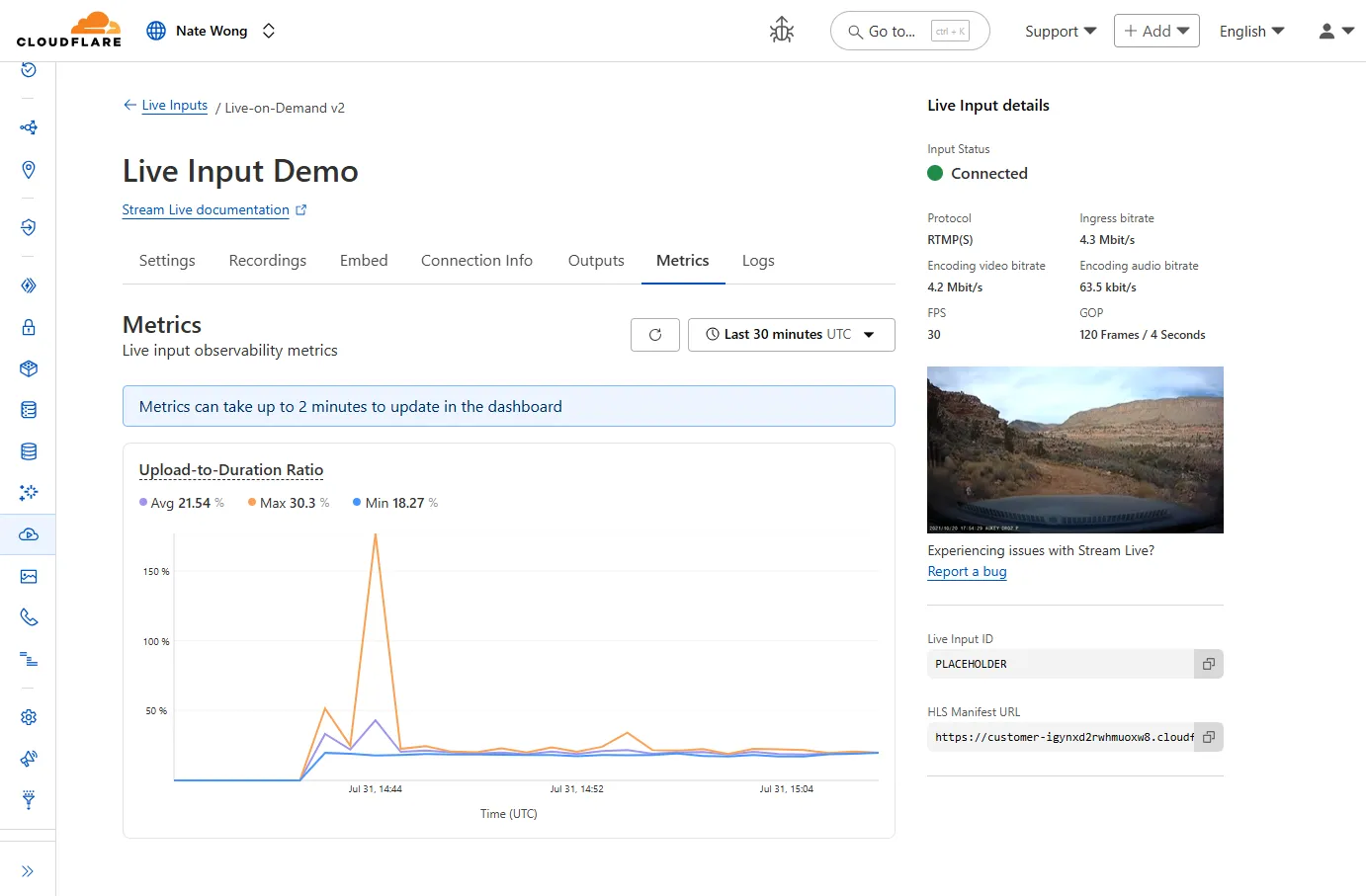
You can now easily understand broadcast-side health and performance with new observability, which can help when troubleshooting common issues, particularly for new customers who are just getting started, and platform customers who may have limited visibility into how their end-users configure their encoders.
To get started, start a live stream (just getting started?), then visit the Live Input details page in Dash.
See our new live Troubleshooting guide to learn what these metrics mean and how to use them to address common broadcast issues.
Was this helpful?
- Resources
- API
- New to Cloudflare?
- Products
- Sponsorships
- Open Source
- Support
- Help Center
- System Status
- Compliance
- GDPR
- Company
- cloudflare.com
- Our team
- Careers
- © 2025 Cloudflare, Inc.
- Privacy Policy
- Terms of Use
- Report Security Issues
- Trademark